Managing your API Keys
This page helps you setup your access to the Data Mechanics API
In order to interact with the Data Mechanics API, you'll need to use an API Key to identify yourself.
Simply set the X-Api-Key request header value to your API key to start using the API.
Create your first API Key
To create your first API Key, head to https://<your-cluster-url>/dashboard/api-keys/new.
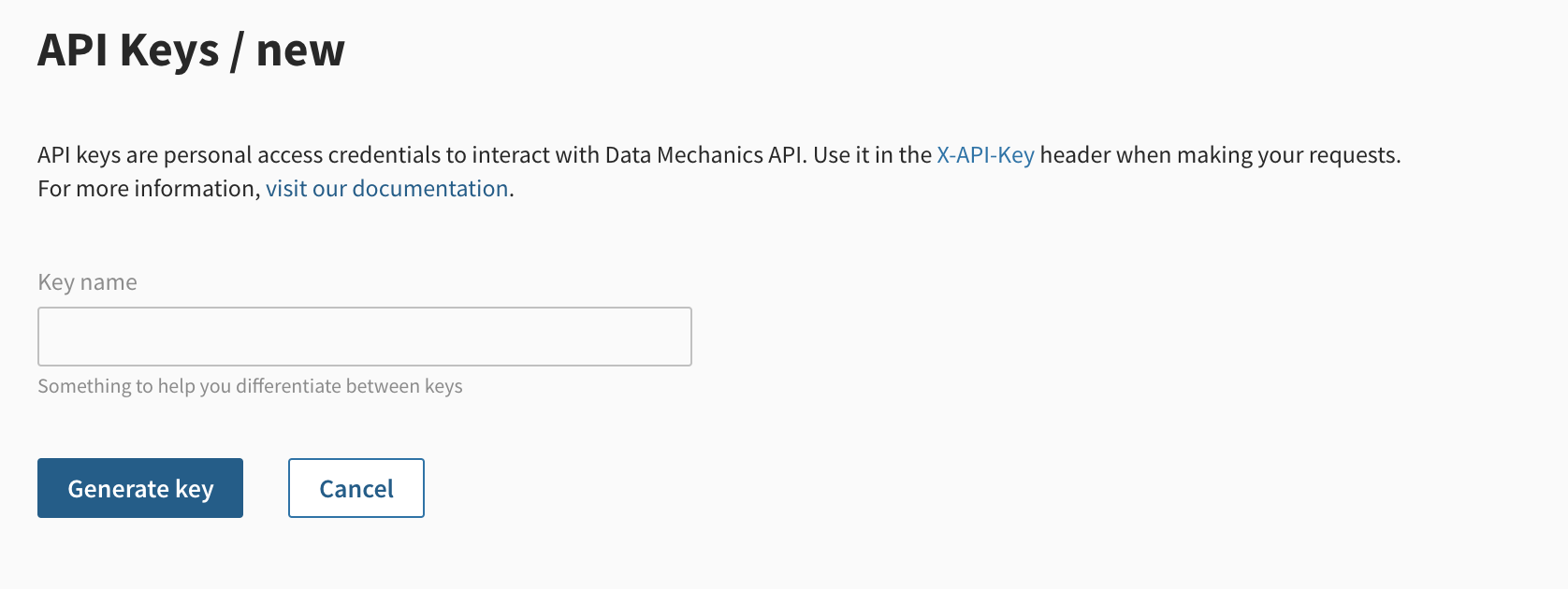
Give a name to your api key to differentiate it from others, and copy the value returned to you in the interface.
Treat your API Key like a password
Do not share it publicly, do not commit it to a public github repository. If you think your API Key has been compromised, revoke it and create a new one. Generally speaking, we recommend to rotate your API keys frequently for increased security.
Manage your API Keys
You can see the list of API Keys currently active at https://<your-cluster-url>/dashboard/api-keys/.
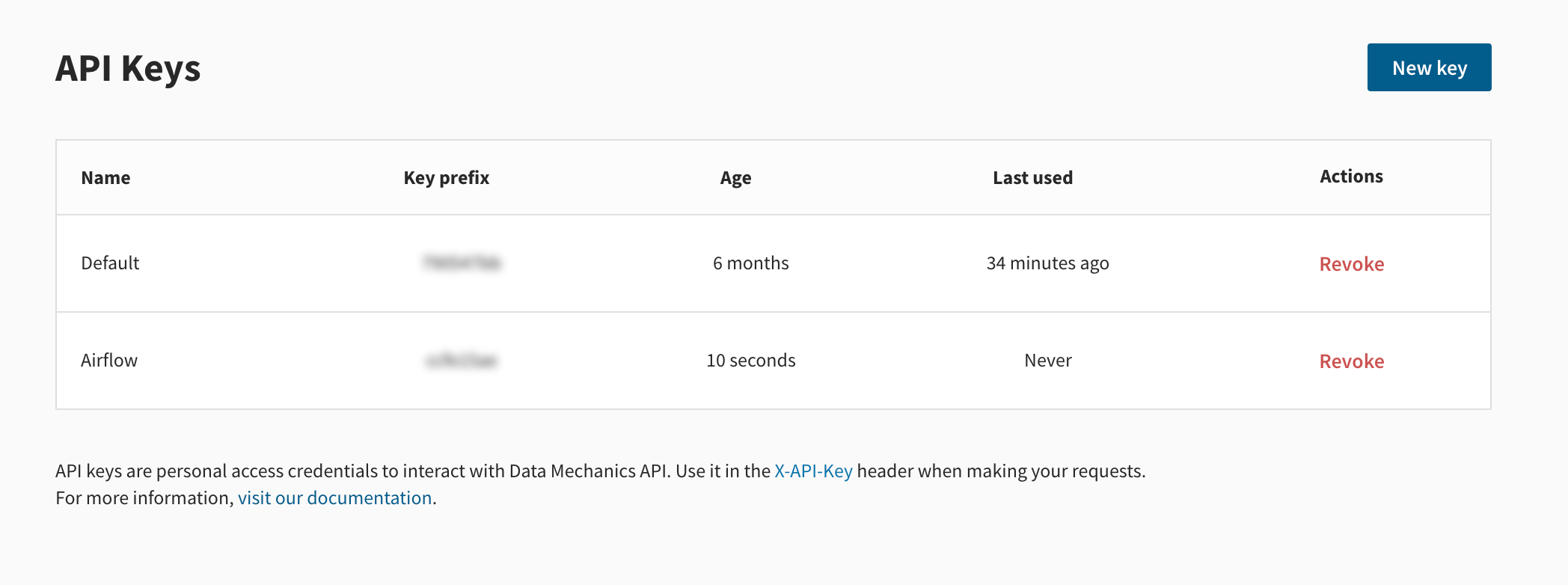
You can identify your keys either by their name or with their key prefix, which contains the first characters of your key.
To help you identify unused keys, the last used column indicates when was the last time that key was used to access the Data Mechanics API.
Revoking a key is final, so make sure it's not being used in an Airflow scheduler or by one of your CI systems.